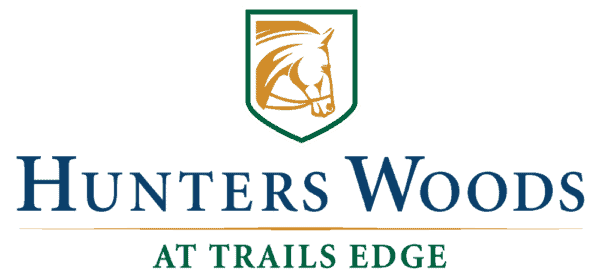5 Easy Ways to Protect Yourself From Web Hackers and Eavesdroppers

In the past several years, almost everyone has grown even more dependent on electronic devices to stay in touch, get work done and remain entertained.
Older adults bank, pay bills and shop online; view and share recipes; and get news pushed to laptops, smartphones, smart speakers and tablets. But with the increased reliance on tech comes a greater risk of being tracked, analyzed, marketed to or even scammed.
Whether your internet service provider, a search engine or social media giants are blatantly mining your data or cybercriminals are out to defraud you through computer viruses, phishing scams or ransomware, your privacy, security and sanity are at stake.
The good news is you don’t need to be Bill Gates to fight back. Consider these simple ways to stop cybersnoopers in their tracks.
1. Use a VPN
Many of us choose a private or incognito mode when opening a web browser because it deletes your history and trackable cookies after your surfing session. But be aware your online activity is still visible during your time online. This information can be tracked, saved and shared or sold to third parties.
While private browsing prevents information from being automatically stored on your device, everything you do is still visible to your internet service provider. Websites you visit can see your IP address, which gives them your approximate geographical whereabouts and identifies your device.
To avoid that, install a reputable virtual private network (VPN), which provides anonymity when browsing online. Popular VPN options include ExpressVPN, NordVPN and ProtonVPN.
Only about a quarter of U.S. internet users ages 16 to 64 used a VPN for at least some of their online activity, fewer than that who were 55 to 64, according to an October 2023 report.
An up-to-date security suite should also help you keep away from prying eyes.2. Create strong passwords, pass phrasesRemember to have a strong password for all your accounts. Make it at least seven characters long and a combination of letters, numbers and symbols. You’ll get bonus points for adding upper- and lowercase letters.
2. Create strong passwords, pass phrases
Remember to have a strong password for all your accounts. Make it at least seven characters long and a combination of letters, numbers and symbols. You’ll get bonus points for adding upper- and lowercase letters.
To learn about the other ways you can protect your data and privacy on your devices, from AARP, CLICK HERE.